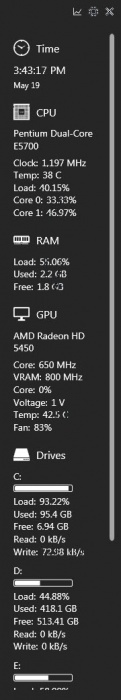Sidebar Diagnostics
3.5.2
Size: 3.3 GB
Downloads: 4500
Platform: Windows (All Versions)
Sidebar Diagnostics provides you with vital information about your computer in a simple and convenient manner. As its name implies, the application adds a sidebar on your screen, with a wide range of statistics regarding your computer's overall state. The sidebar can be customized to suite your particular needs. You can include or exclude specific details, change its appearance and more.
The application is free and it is compatible with all popular Windows versions. It comes in a small package and it can be installed in just a few seconds. The setup wizard will ask you if the sidebar is visible, to make sure the installation was done correctly. There are no special requirements you have to meet and you don't need powerful hardware to run this application.
When you run Sidebar Diagnostics, a wide range of statistics will show up on the right side of the screen. The information includes CPU load and temperature, RAM and disk space usage, GPU health statistics and more. All this information can be represented in a graph as well. All you have to do is click a small icon on the top portion of the sidebar.
The application's general settings menu contains a wide range of customization options. For starters, you can choose what information should be displayed, for each component. You can also tweak the sidebar's colors, fonts and other aspects. Further adjustments can be made to the sidebar's behavior. You can make it hide automatically, make it collapsible, set the application to allow you to click through the sidebar and more.
With Sidebar Diagnostics working on your computer, you will have everything you need to know about your computer's health at a glance.
Pros
Sidebar Diagnostics provides you with vital statistics about your computer. The sidebar can be customized in various ways. The application can be installed quickly and it doesn't use too many resources.
Cons
There are no serious drawbacks to mention.
Sidebar Diagnostics
3.5.2
Download
Sidebar Diagnostics Awards

Sidebar Diagnostics Editor’s Review Rating
Sidebar Diagnostics has been reviewed by Frederick Barton on 19 May 2016. Based on the user interface, features and complexity, Findmysoft has rated Sidebar Diagnostics 5 out of 5 stars, naming it Essential